Your content goes here. Edit or remove this text inline or in the module Content settings. You can also style every aspect of this content in the module Design settings and even apply custom CSS to this text in the module Advanced settings.
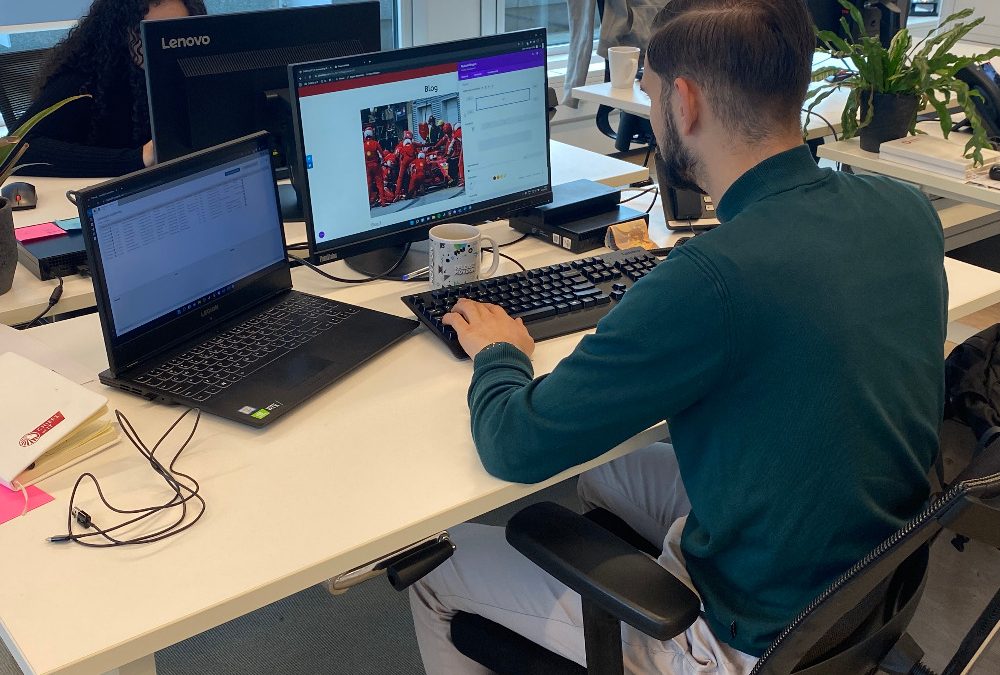
Stagiaires aan het werk aan het NL domein
Ons nieuwe IT team dat dit jaar bestaat uit stagiaires zijn hard aan de slag geweest om het .nl domein up en running te krijgen. Na goedkeuring is er een project plan gemaakt voor verbeteringen en functies die toegevoegd konden worden. Dit gehele proces word gedaan in...

Cisco systems service
Met trots kunnen wij zeggen dat Cisco Systems een nieuwe partner is van ons ! Hierbij kunnen we meer producten en services bieden voor het MKB om het maximale uit je IT omgeving te halen. We bieden nu een gespecialiseerde service in netwerkapparatuur zoals routers,...

Windows 11 release!
Windows 11 is nu eindelijk officieel te downloaden. Het nieuwe besturingssysteem van Microsoft werd aangekondigd door middel van een onthulling op 24 juni. De nieuwe upgrade komt onder meer met de Fluent-ontwerptaal. Gebruikers die ermee aan de slag willen, kunnen het...
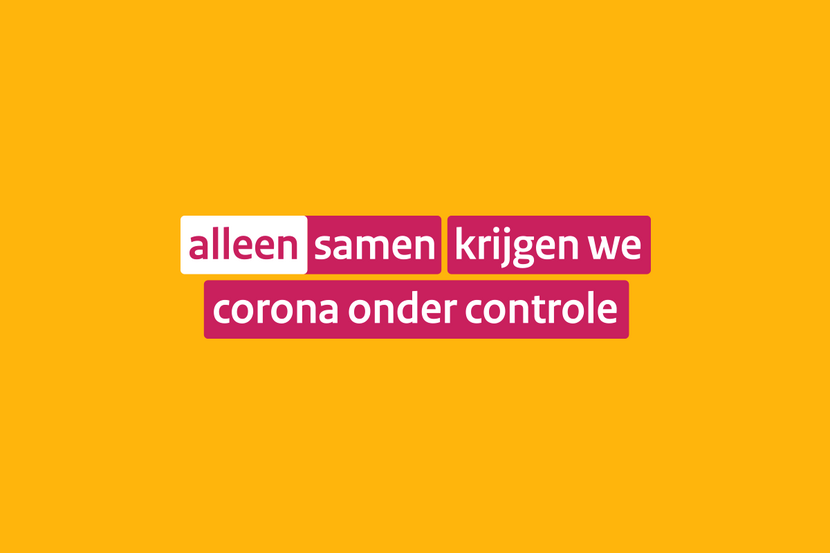
Corona regeling op kantoor
Sinds 3 november 2021 zijn er nieuwe corona regelingen ingegaan. Dit heeft voor veel verandering gezorgd binnen en buiten de werkvloer en word ook bij ons net gehandhaafd. De basis regels op kantoor zijn niet veranderd en gaan als volgt. Basisregels voor iedereen Was...
Setting Up a Strong Device Management System with M365 Intune Setup Services
At Infrassist, we understand the importance of secure and efficient mobile device and app management for organizations. That’s why we offer Microsoft 365 Intune services, which provide a cloud-based solution for managing and securing your devices, apps, and data. With our expertise in Microsoft Intune, we can help you set up and manage this powerful tool, ensuring that your sensitive data is protected and that your devices are up-to-date with the latest security and feature releases.
Microsoft Intune
- Intune subscription: is licensed as a stand-alone service which is part of Enterprise Mobility + security (EMS)
- Sign in to Endpoint Manager admin center as global administrator or Intune service administrator
- Set Intune Standalone as MDM authority
- Add users and groups which will receive the policies you create in Intune.
- Assign Intune license to your users, then only user devices can enroll in Intune
- Customize company portal app so it includes your organization details
- Enroll devices
- Enrolling devices allows them to receive the policies we create like Compliance policy, Configuration Profiles etc.


M365 Intune Setup Services is a solution for managing and securing mobile devices, PCs, and applications. The setup process includes initial planning, account setup, device enrollment, policy configuration, application deployment, and monitoring. By following these steps, organizations can successfully implement Intune and improve their device management capabilities.
Determining Your Application Management Strategy
Decide which applications you need to manage and what level of control you want to have over those applications.
Creating and Managing Application Groups
Group similar applications together and apply the same policies and settings to all members of the group.
Assigning Apps to Devices
Use Intune to assign apps to specific devices, either by requiring the app to be installed or by making it available for users to install voluntarily
Using App Protection Policies
Use Intune app protection policies to secure data and restrict access to sensitive information.
Monitoring App Usage
Monitor the usage of apps in Intune to ensure they are being used effectively and to detect any issues.
Keeping Your App Inventory Up to Date
Regularly update your app inventory in Intune to ensure that the latest versions of your apps are available to your users.
Educating Users
Educate your users about the importance of using apps securely and about the app management policies in place
Your content goes here. Edit or remove this text inline or in the module Content settings. You can also style every aspect of this content in the module Design settings and even apply custom CSS to this text in the module Advanced settings.
Your content goes here. Edit or remove this text inline or in the module Content settings. You can also style every aspect of this content in the module Design settings and even apply custom CSS to this text in the module Advanced settings.



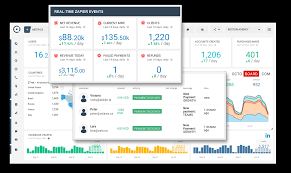 Compliance Policies and Configuration Profiles Deployment Status
Compliance Policies and Configuration Profiles Deployment Status Assignment Status to Users or Groups
Assignment Status to Users or Groups Mobile apps, App Protection Policies, Enrolment Restrictions
Mobile apps, App Protection Policies, Enrolment Restrictions





